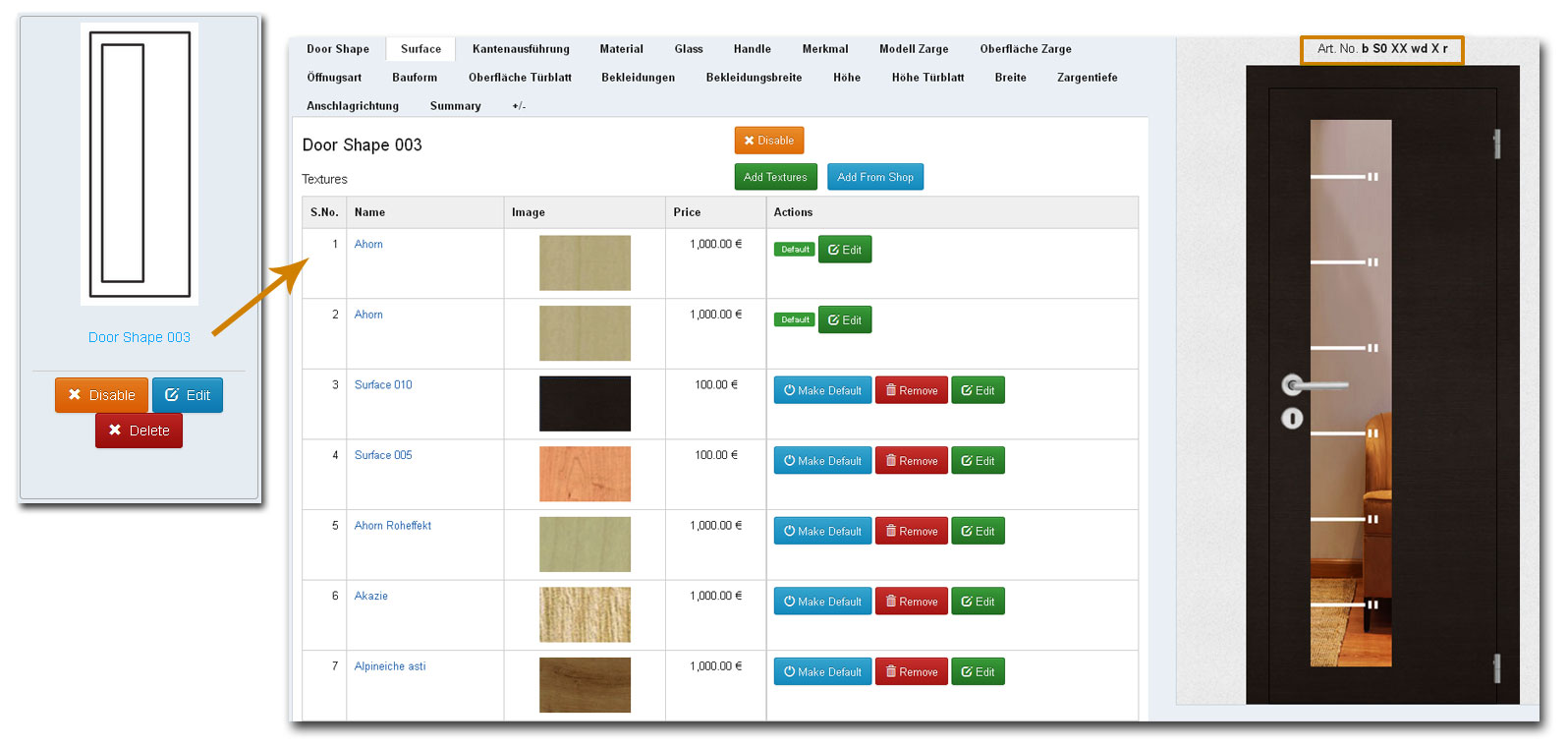Article Number Management:
Overview: In Shop system it is easily possible to generate article numbers for Products automatically via the configuration tool. All the new products which are configured via the tool can have an auto generated article number which can be a combination of article numbers of the group of products selected or a combination of codes. Every thing can be pre defined and organised so that the new article numbers are generated properly and in structured manner.
Article Numbers
In the shop system it is standard that while adding a product you also give an Article Number to it, the field is available in all add and edit products interfaces. For more information on adding Products refer to Adding Products in Shop.
Assigning Article Numbers to Products
It is possible for assigning an article number for products while adding the product as well while editing the products. In the product basic details the field Article Number can be found in which you can give the article number if there is one or you can edit the existing one and give a new one, either is possible. You can easily give an article number or short code to products in the shop via the Single Product Product Details interface or the Product Details of Edit All interface. The next field followed by name is for the article number or short code. Just enter the relevant code in the text input box and update and the code is then saved for the products.
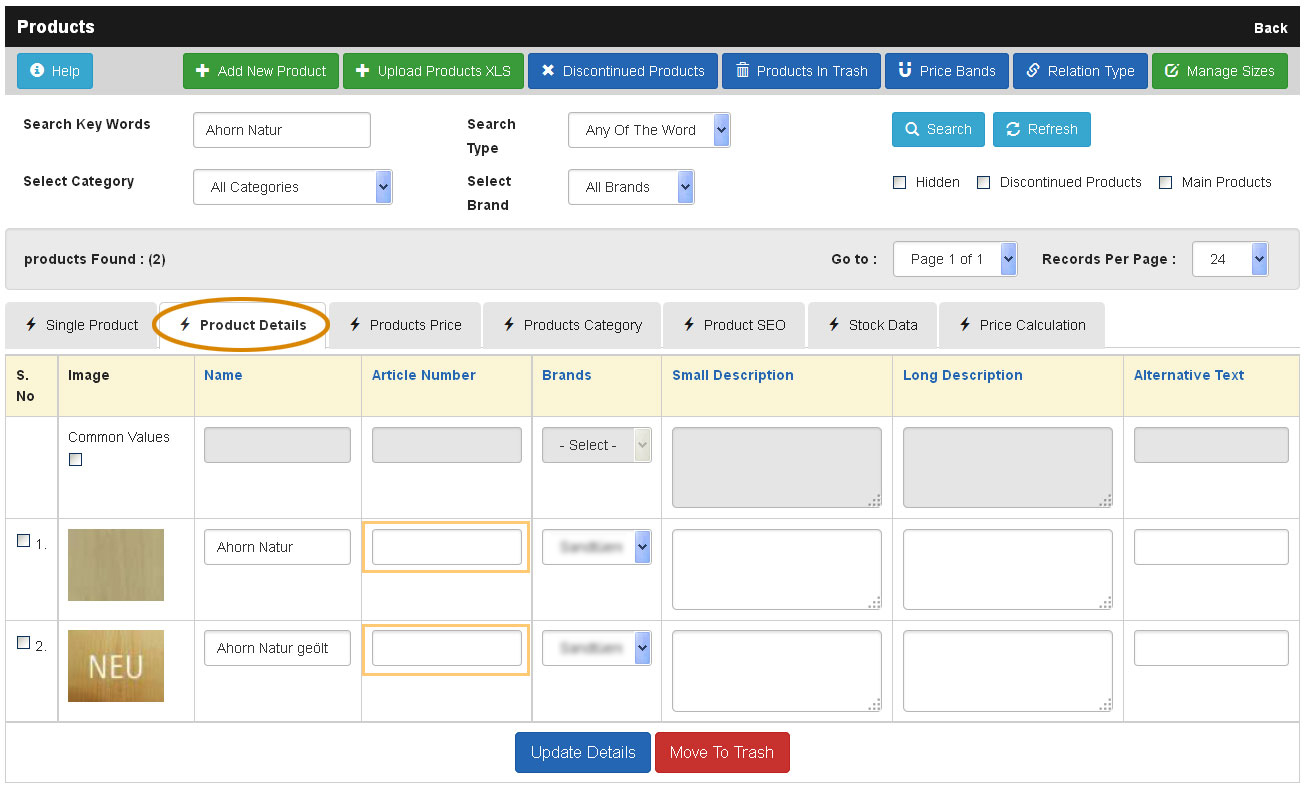
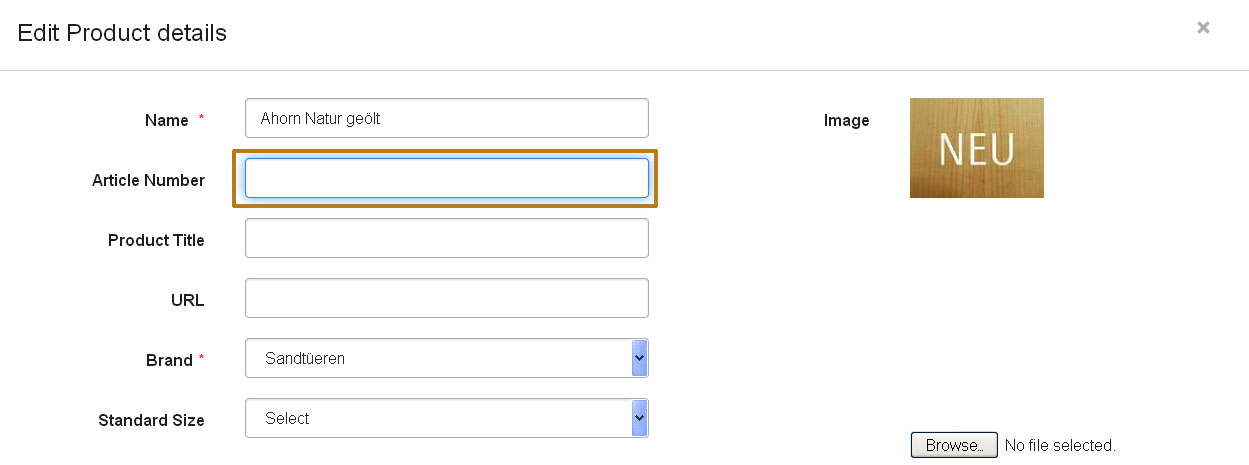
Auto Generation of Article Numbers
So consider the case that you have given for all products an article number, now once you are in the configurator to configure a product you would be selecting different products to make a combination product.
For all the complete products configured from shop the article number is generated automatically in the sequence order defined with the short codes of the parts. As standard the door article number starts with b, then followed by the surface of the door, followed by the variation of edges and then by variation of door material and its surface and then the width of the door and finally the orientation of the door which is the opening direction of the door. In the configurator you will selecting the details for the door in the same order as defined. The order in which the products are selected, in the same order the configured product gets the article number generated. The generated article number is then stored in the shop if you save the product in shop in configured by admin and if a uses the configuration to configure a product then all user selections made in the configuration generate an article number and this article number is used when the products is moved into cart for inquiry or for offer. Therefore for all products automatically the article number gets generated and this article number carries all the relevant details of the product which is help full for the further processing of the product. So for all products in the shop and the all new configured products article number can be easily generated, all it is needed that all the parts or small products should have a short code and rest all is straight forward.