Managing of Languages:
Adding of Language:
In mn Shop System managing multiple languages is very easy. All you have to do is Add a New Language from the shop admin end. To add a new language click on Manage Languages menu in the shop admin end. In there you will find the list of already existing languages and a button to Add New Language. Click on Add New Language a pop up shows up requesting you to give a name to the New Language you want to add. After you give the name you have to select the *Source Language, based on the source language you have selected the new language is added to shop system copying all the Gettext/page words, products, categories and other content from source language to the new language. Once the new language is added you can choose to hide the new language until it is translated completely by clicking on the Hide Offline button which you can find adjacent to the Language name.
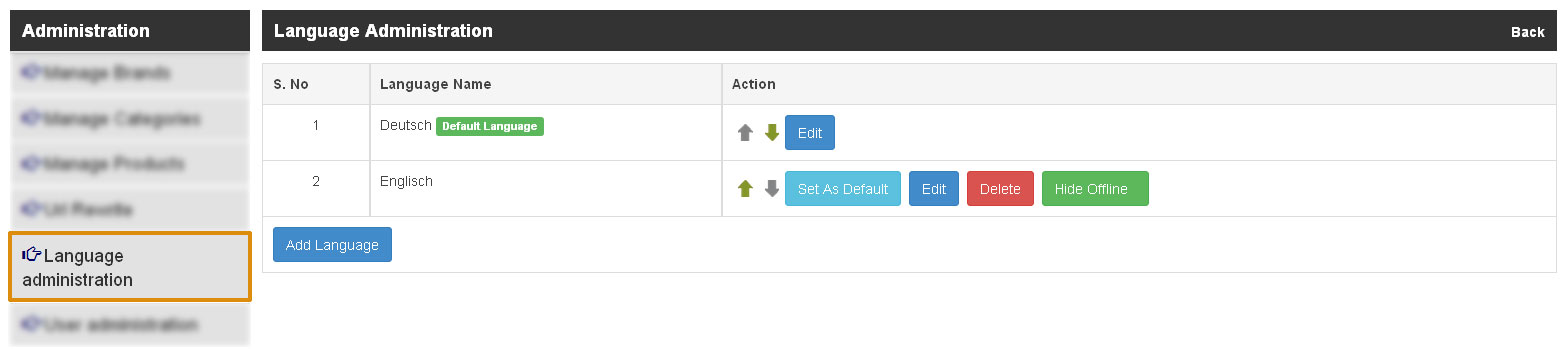
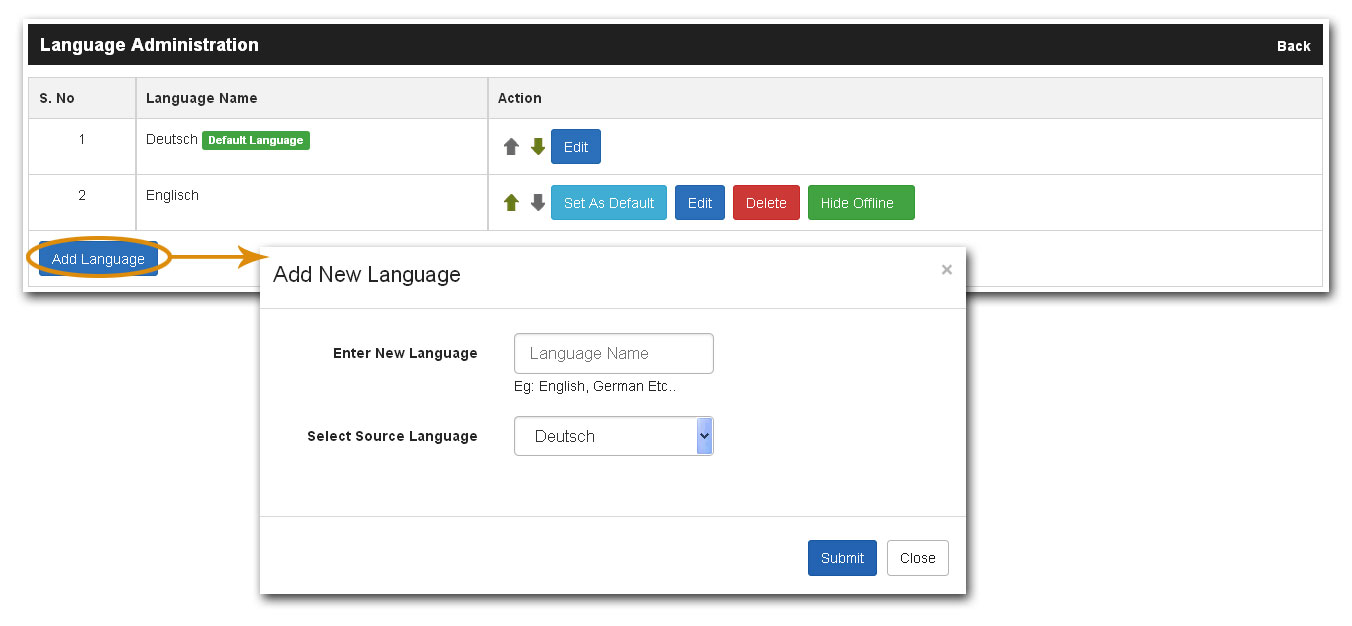
Translating the New Languages:
Translation of Shop Gettext/Page Words:
In mn Shop System you can easily translate the Gettext/Page words of the new language added using the Edit Page Words options. This Edit Page Words are for translating all the static words of the shop which are part of the shop flow. These page words are managed in two different sections User End, Admin End. All the user end pages words are available in the user end it self. You can find the option to translate and correct the page words for the user end of the shop in the shop footer Edit Page Words link. Clicking on it opens a page where all the shop words are listed in the available languages. Simply click on Edit button which you can find adjacent to each word and a pop up appears with Editable text box where you can freely enter the right translation for the page word or you can even correct the page word if there are any spelling or grammatical mistakes. Once you have edited click on Update and the page is updated then and there. It is easily possible to search for specific words for translating them only using the search option available on the top of the page. To translate the Shop Admin end page words, click on the Miscellaneous menu in the shop admin end and in links which are shown you will find the link Edit Page Words. Clicking on it you will find list of page words which are used in the Admin end of the shop select or search the word and click on Edit to translate or fix the spelling or grammar and Update. All the shop pages words can be translated in this way fast and easy.
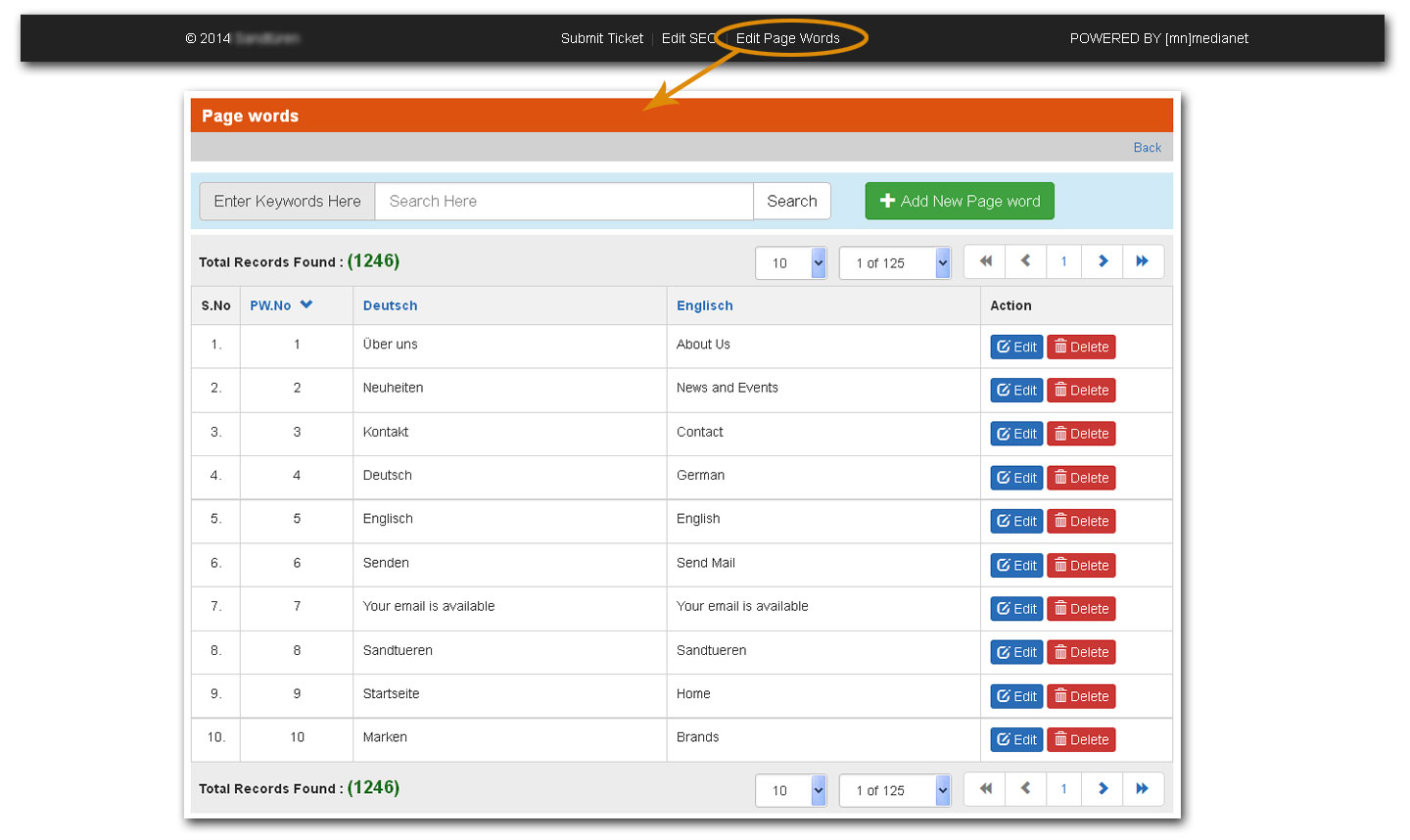
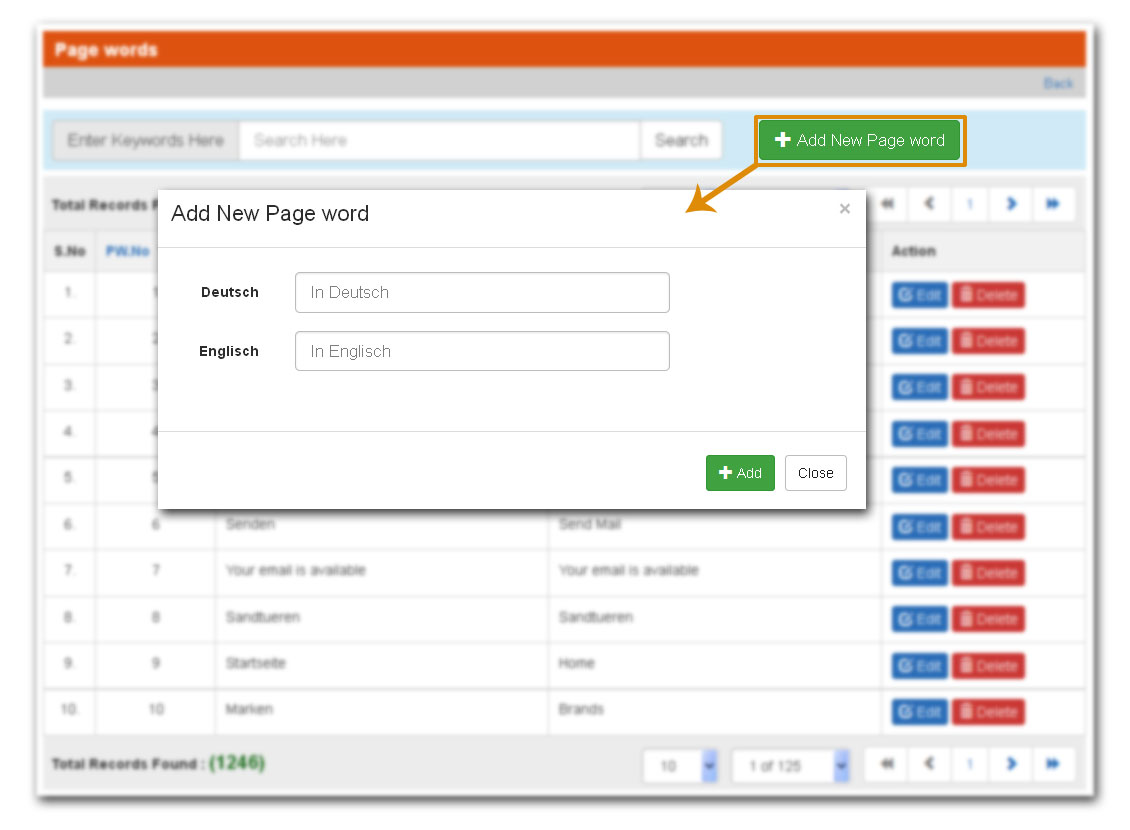
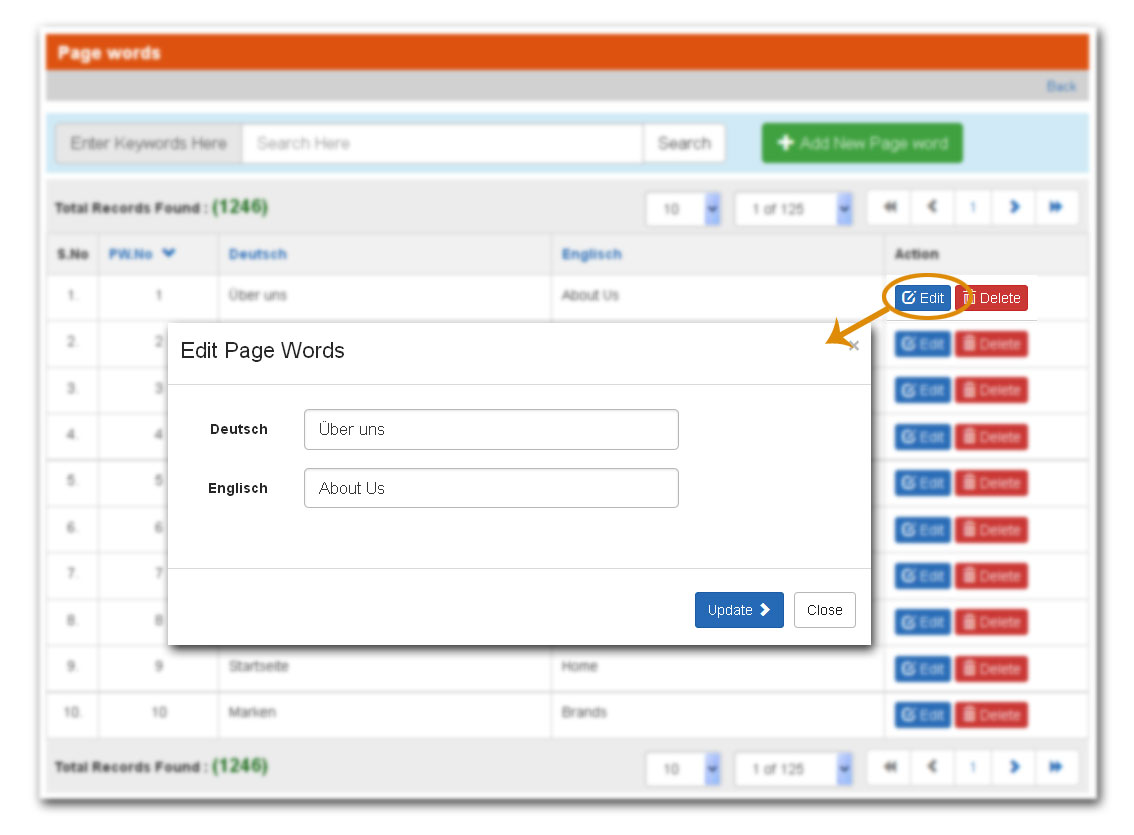
Translation of Products and Content:
It is also very simple to translate the content of the shop and Products, Categories information of the shop in the new language added. Admin or users who have rights can login in the shop and click on the Shop Admin to access the back end, once in the admin end click on the language for which they you want to add the translation from the languages available. The back end is now available for you in the selected language and as this is a new language which was added, instead of being empty all the text, data of *Source Language will be displayed. To edit the name of the categories and more click on Manage Categories and select on Edit button which you will find adjacent to each category name edit the Source Language text by replacing the existing content with the right translated text and click on Update. Now you just translated the name of a category in to the new language. Like wise you can translate all the categories names. Same for products you can translate, click on Manage Products and start putting the new text replacing the existing source language text and you product is now available in the new language. That is how simple it is to add and manage new languages in mn shop system.
*Note: Source Language is a language whose text is filled in the new language added, this is for not leaving empty the new language text when it is added and also making it simple for the translators who are translating live in the site as they see the text they have to translate live and they can easily translate it.